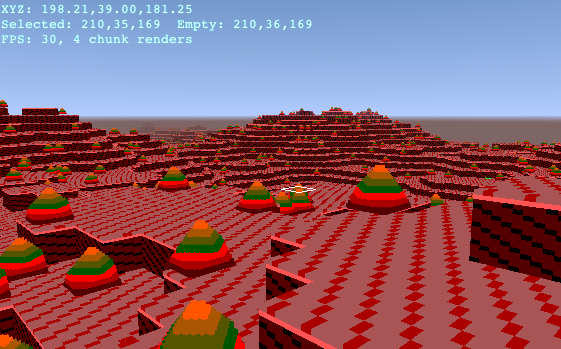Notes on the browser Gamepad API
Monday, June 25th, 2012 12:01The draft-standard Gamepad API allows JavaScript in the browser to obtain input from connected gamepad/joystick devices. This is of course useful for games, so I have worked on adding support for it to Cubes.
This (about) is the only Gamepad API demo that I found that worked with arbitrary gamepads (or rather, the junk one I had around) rather than ignoring or crashing on anything that wasn't a known-to-it devices such as a PS3 or Xbox controller. (It's part of a game framework called Construct 2, but I haven't investigated that further.) It was critical to my early setup in making sure that I had a compatible gamepad and browser configuration.
(There's a reason for libraries having information about specific devices — the Gamepad API just gives you a list of inputs and doesn't tell you what the buttons should be called in the user interface — and these days you're almost expected to have pictures of the buttons, too. But there's no reason not to have a fallback, too. Incidentally, the USB HID protocol which most gamepads use is capable of including some information about the layout/function of buttons, but this information is often incorrect and the Gamepad API does not expose it.)
In order to integrate gamepad support into Chrome, I used Toji's Game Shim library, a very nice lightweight library which only adapts browser-provided interfaces to the current draft standards so that you can use the Gamepad API, as well as requestAnimationFrame, fullscreen, and pointer lock, without making your code full of conditionals or browser-specific prefixes.