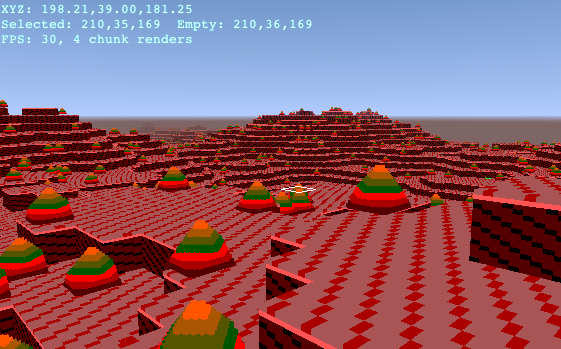On September 6, I had an idea which I couldn't not work on. (Unfortunately, it wasn't an idea for either of my course projects this semester.)
As you may know, in Minecraft, the individual cubical blocks are textured with unsmoothed 16×16 pixel textures. All blocks’ shapes (that aren't just cubes) have lengths in multiples of 1⁄16 block (example, so that the objects have (to some degree) the appearance of being made out of voxels, or smaller cubes. And, people have built giant versions of specific blocks out of colored blocks.
So, what if building blocks out of blocks was actually how the block types were defined?
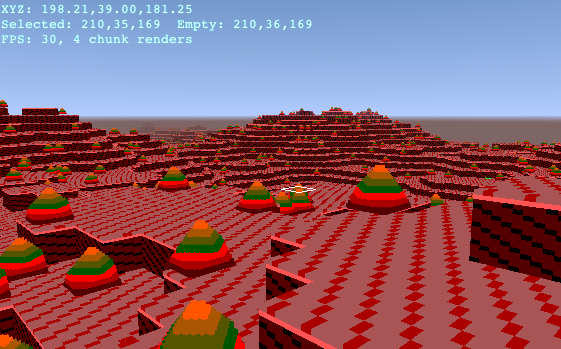

And that's what I've implemented, in JavaScript/WebGL. The working project name is “Cubes”, because I don't know where it's going enough to give it a better name right now.
The block types you see above were all procedurally generated as placeholders, since I don't have any save/load facility to save manually edited blocks (and I'm not sure about the color scheme of the current set of blocks-you-make-blocks-out-of).
Play (requires WebGL-capable browser; I recommend Chrome).
Source code.
Controls: Standard WASD keys, or arrow keys, and mouselook. The left button adds or removes blocks at the location of the white rectangle cursor; the right button brings up a menu for choosing blocks (the empty square at the top left is the removal tool). The R key enters the world of the selected block; the F key exits.
Update 2011-09-13: I've improved startup; it now tells you more explicitly what went wrong if it fails to load, rather than a blank white screen. I've also added an in-game Help button with controls and browser compatibility info.