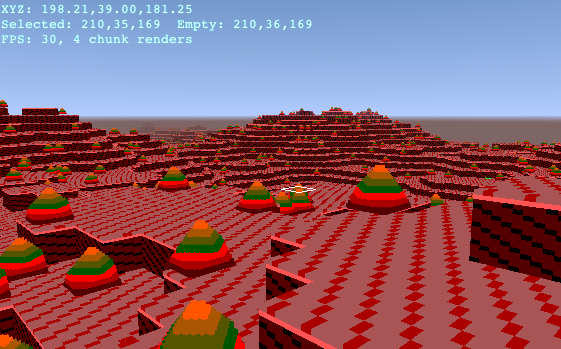What I've been working on: ShinySDR
Wednesday, June 17th, 2015 08:22As vaguely promised before, another update on what I've been working on for the past couple of years:
ShinySDR (why yes, I am terrible at naming things) is a software-defined radio receiver application.
Specifically, it is in the same space as Gqrx, SDR#, HDSDR, etc.: a program which runs on your computer (as opposed to embedded in a standalone radio) and uses a peripheral device (rtl-sdr, HackRF, USRP, etc.) for the RF interface. Given such a device, it can be used to listen to or otherwise decode a variety of radio transmissions (including the AM and FM broadcast bands everyone knows, but also shortwave, amateur radio, two-way radios, certain kinds of telemetry including aircraft positions, and more as I get around to it).
ShinySDR is basically my “I want my own one of these” project (the UI still shows signs of “I’ll just do what Gqrx did for now”), but it does have some unique features. I'll just quote myself from the README:
I (Kevin Reid) created ShinySDR out of dissatisfaction with the user interface of other SDR applications that were available to me. The overall goal is to make, not necessarily the most capable or efficient SDR application, but rather one which is, shall we say, not clunky.
Here’s some reasons for you to use ShinySDR:
Remote operation via browser-based UI: The receiver can be listened to and remotely controlled over a LAN or the Internet, as well as from the same machine the actual hardware is connected to. Required network bandwidth: 3 Mb/s to 8 Mb/s, depending on settings.
Phone/tablet compatible (though not pretty yet). Internet access is not required for local or LAN operation.
Persistent waterfall display: You can zoom, pan, and retune without losing any of the displayed history, whereas many other programs will discard anything which is temporarily offscreen, or the whole thing if the window is resized. If you zoom in to get a look at one signal, you can zoom out again.
Frequency database: Jump to favorite stations; catalog signals you hear; import published tables of band, channel, and station info; take notes. (Note: Saving changes to disk is not yet well-tested.)
Map: Plot station locations from the frequency database, position data from APRS and ADS-B, and mark your own location on the map. (Caveat: No basemap, i.e. streets and borders, is currently present.)
Supported modes:
- Audio: AM, FM, WFM, SSB, CW.
- Other: APRS, Mode S/ADS-B, VOR.
If you’re a developer, here’s why you should consider working on ShinySDR (or: here’s why I wrote my own rather than contributing to another application):
All server code is Python, and has no mandatory build or install step.
Plugin system allows adding support for new modes (types of modulation) and hardware devices.
Demodulators prototyped in GNU Radio Companion can be turned into plugins with very little additional code. Control UI can be automatically generated or customized and is based on a generic networking layer.
On the other hand, you may find that the shiny thing is lacking substance: if you’re looking for functional features, we do not have the most modes, the best filters, or the lowest CPU usage. Many features are half-implemented (though I try not to have things that blatantly don’t work). There’s probably lots of code that will make a real DSP expert cringe.
Now that I've finally written this introduction post, I hope to get around to further posts related to the project.
At the moment, I'm working on adding the ability to transmit (given appropriate hardware), and secondarily improving the frequency database subsystem (particularly to have a useful collection of built-in databases and allow you to pick which ones you want to see).
Side note: ShinySDR may hold the current record for most popular program I've written by myself; at least, it's got 106 stars on GitHub. (Speaking of which: ShinySDR doesn't have a page anywhere on my own web site. Need to fix that — probably starting with a general topics/radio. Eventually I hope to have a publicly accessible demo instance, but there’s a few things I want to do to make it more multiuser and robust first.)